In the dynamic and ever-changing world of content creation, YouTube has emerged as the vibrant epicentre of video creativity, offering an expansive array of content that ranges from educational tutorials and personal vlogs to captivating short films and exhilarating gameplay videos. The platform is a treasure trove, with unique clips just waiting to be transformed and reimagined through the art of repurposing. The most creative trend to be seen in this space is the mash-up: a creative technique that masterfully synthesizes one or more clips from YouTube to form a new narrative, create an emotional response, or inject a playfully humorous dose of humour into the mix. In this blog post, we will dive into the steps and techniques necessary to seamlessly combine two YouTube clips, empowering you to elevate your video-editing skills to exciting new heights.
Why Create a Mashup?
Mashups are an excellent way to:
- Combine Two YouTube Clips to tell a unique story: Juxtaposing contrasting clips can create a compelling narrative.
- Entertain your audience: A well-edited mashup can deliver laughs or emotional resonance.
- Engage people: Unique and creative content will stand out on YouTube, TikTok, and Instagram.
- Showcase your editing skills: For aspiring editors, mashups are a great addition to the portfolio.
Getting Started
Before you get into the technicalities, you need to plan:
- Theme Selection: What story or mood are you trying to create? Are you trying to entertain, educate, or inspire?
- Find Your Clips: Use YouTube’s advanced search filters to locate high-quality content. Alternatively, check out Creative Commons-licensed videos for copyright-safe options.
- Organize Your Tools: Ensure you have video editing software, a stable internet connection, and ample storage space to seamlessly combine two YouTube clips.
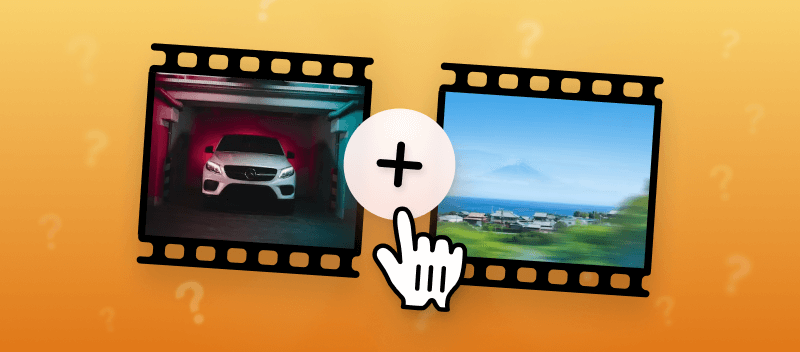
Tools You’ll Need
To combine two YouTube clips, you’ll need the following:
1. Download Software
You’ll need software to download YouTube videos. Some popular choices include:
- 4K Video Downloader (free with a premium option)
- Clip Grab
- YTD Video Downloader
Always make sure to download content that you own or have permission to use by YouTube’s terms of service.
2. Video Editing Software
A good editor is what will combine two YouTube Clips to look nice and clean. Based on your experience and budget, here are some recommendations:
- Beginner: iMovie (Mac) or Clipchamp (Windows)
- Intermediate: Filmora or Movavi
- Professional: Adobe Premiere Pro, Final Cut Pro, or DaVinci Resolve
3. Royalty-Free Resources
Adding music, sound effects, or transitions? Use royalty-free platforms like:
- Epidemic Sound
- Art list
- Free Sound
How to Make a Mashup Step-by-Step
Ready to get started? Let’s break it down into steps Combine Two YouTube Clips:
1. Download the Videos
Use your preferred software to download the clips. Save them in a folder for easy access and organization. Make sure to note the resolution and format of the files to maintain consistency in your final product.
2. Import Clips into Your Editor
Open your video editing software and import both clips. In most editors, you can drag and drop files into the timeline or media bin. This is the first step to combine two YouTube clips effectively.
3. Trim and Cut
Identify the sections of each video you want to use. Select using the trimming or cutting tool.
Goal:
- Consistent pacing: Avoid dragging out scenes longer than necessary.
- Complementary transitions: Make sure the clips seamlessly transition into one another.
4. Add Transitions
The secret sauce of a great mashup is smooth transitions. Try out effects such as:
- Cross-dissolve for emotional moments
- Hard cuts for comedic timing
- Wipes or zooms for action sequences
5. Add Music and Effects
Choose a soundtrack that fits the tone of your mashup. Sync the audio with key visual moments for maximum impact. Also, consider:
- Sound effects for comedic punches
- Ambient sounds to enhance realism
- Volume adjustment to balance dialogue, music, and effects
6. Colour Grading
If the Combine Two YouTube Clips have extremely different lighting or colour tones, colour grading is a must. Use tools like Lumetri Colour (Premiere Pro) or Colour Wheels (Final Cut Pro) to create a cohesive visual palette.
7. Add Text or Graphics
Titles, captions, or motion graphics can add context or flair to your mashup. Keep it subtle to avoid distracting from the visuals.
8. Export Your Mashup
Select appropriate export settings to ensure that your video plays well on any device. Common settings are:
- Resolution: 1920×1080 (Full HD) or 1280×720 (HD)
- Frame Rate: 24fps or 30fps
- Format: MP4 or MOV
Tips for Smooth Mashup
Here are some tips to Combine Two YouTube Clips:
- Match the Mood: Ensure that the moods of both clips are in sync or contrast with each other.
- Pay Attention to Audio: Bad audio can kill a good video. Use noise reduction tools if necessary.
- Short and Sweet: make sure your mashup is the right length – often 1-3 minutes is good enough
- Test on Other Devices: double-check that video plays well, sounds good and looks good on a phone, tablet, laptop/desktop
- Mash up two YouTube Clips: Combine two YouTube clips into something creative with a call-to-action for viewers to comment on or share with friends
Legality of the YouTube Content
When you are creating or sharing content on YouTube, knowing and respecting the copyright laws can help you not to violate the legal requirements. Here are a few things you should know about:
- Use Authorized Content: This means that all the content you will use should be either owned by you, or for which you have explicit permission, or it falls under a Creative Commons license. This will prevent both you and the original authors from being blamed for copyright infringement.
- Transformative Use: If you want to use existing material, you could transform it significantly enough to qualify for fair use. You could add your commentary, for example, or create a parody, or you could incorporate the material into a new narrative. Since the use must be “transformational,” fair use precludes only limited use of copyrighted material without permission.
- Credit Original Creators: As much as possible, give due credit to the original creators. It is both a sign of respect for the work and inculcates appreciation within the creative community.
For a broader knowledge of the copyright laws and their impact on your YouTube work, be sure to check out the YouTube Copyright Centre for all relevant resources and best practices.
Examples of Viral Mashups
Here are some iconic ways to Combine Two YouTube Clips:
- Contrasting Comedic Flavors: Consider the thrilling action of an exciting trailer that should fill with a full number of suspenseful images and is supported in the background with a very catchy upbeat pop song which clashes harmoniously with hilarious juxtaposition but it’s just funnier.
- Crossover Universes: Imagine characters of two different films brought together expertly through skilful edits, so one can easily imagine interactions between them without any confusion-just curiosity, and humour, in how these movie icons might carry on in a world that could be the others.
- Music Mashups: Imagine a creative fusion where the catchy words of a song mesh with the lively instrumentation of another, to create an exciting audio experience as both tracks are revitalized and layered with new fun.
- Surprise Reactions: Imagine that serious and impactful footage from major events is suddenly interrupted by funny and light-hearted reactions, creating a contrast that not only entertains but also makes one reflect on the human experience in the face of gravity.
Final Thoughts
An act of art or a skill. By doing this YouTube mashup, one can show much imagination to combine two YouTube clips in a harmonious way that brings out new possibilities concerning your improvement on technical work. It would make a fine video whether an affectionate tribute or a farcical comedy parody.
So, gather your favourite clips, open your editing software, and let the mashup magic begin! Combine two YouTube clips today—you might create the next viral sensation!